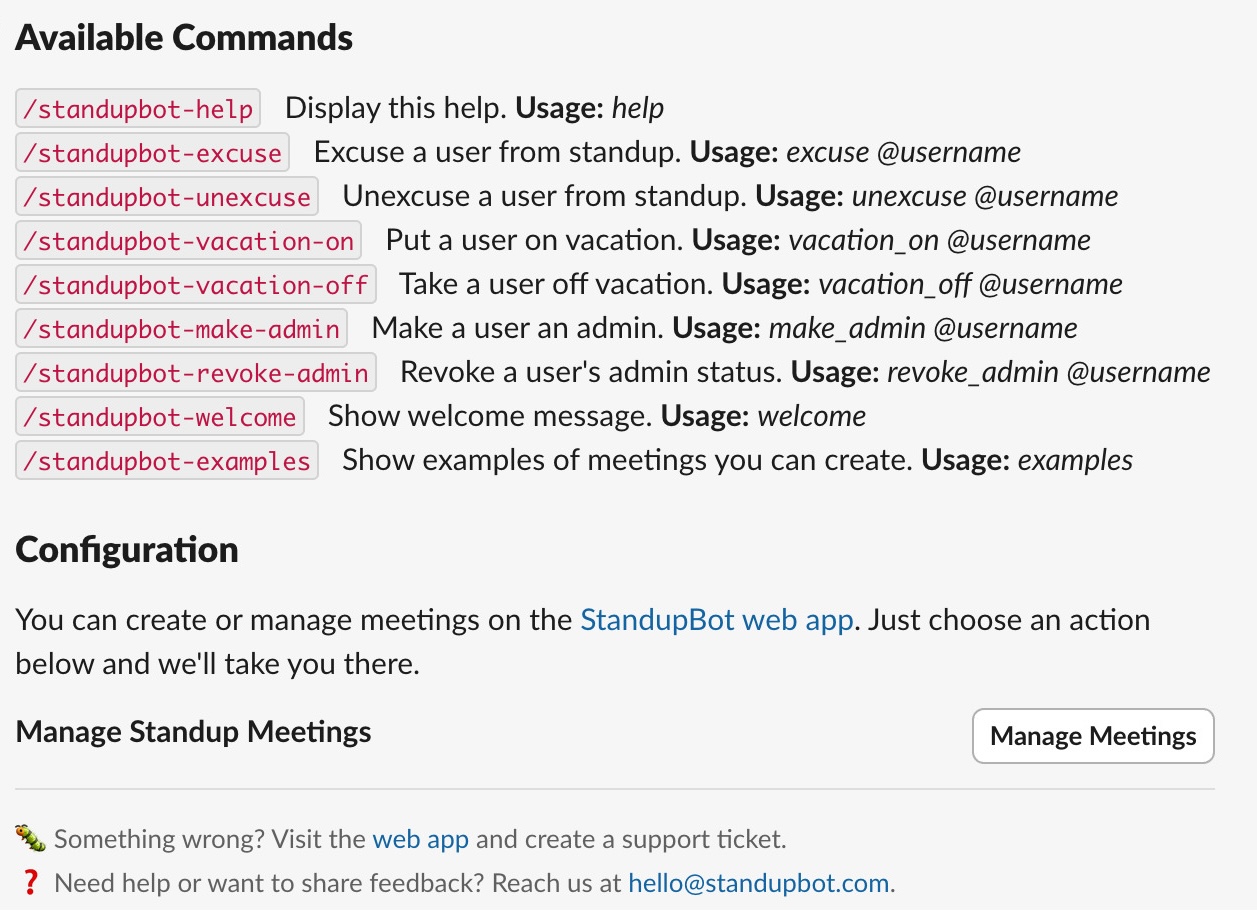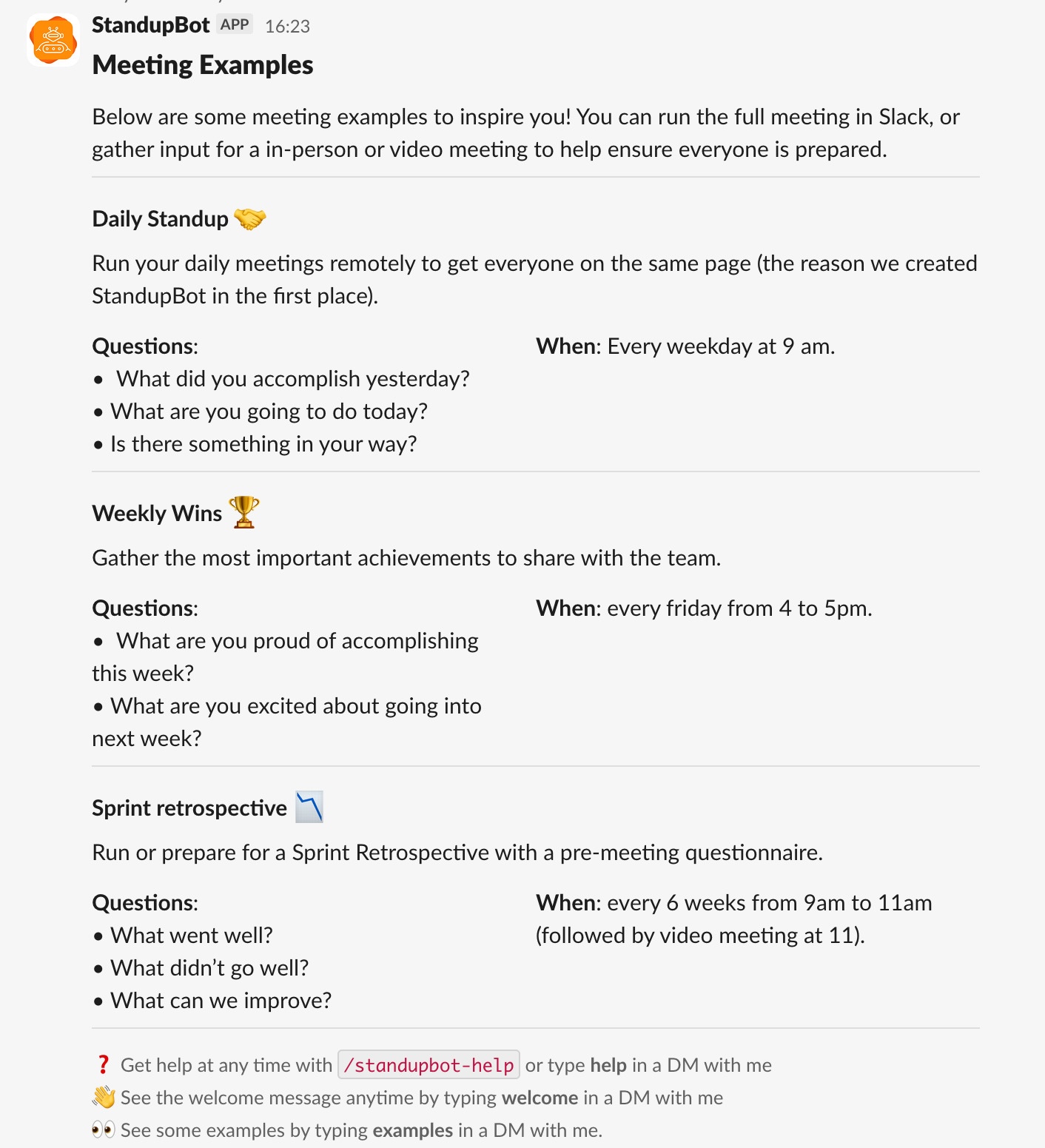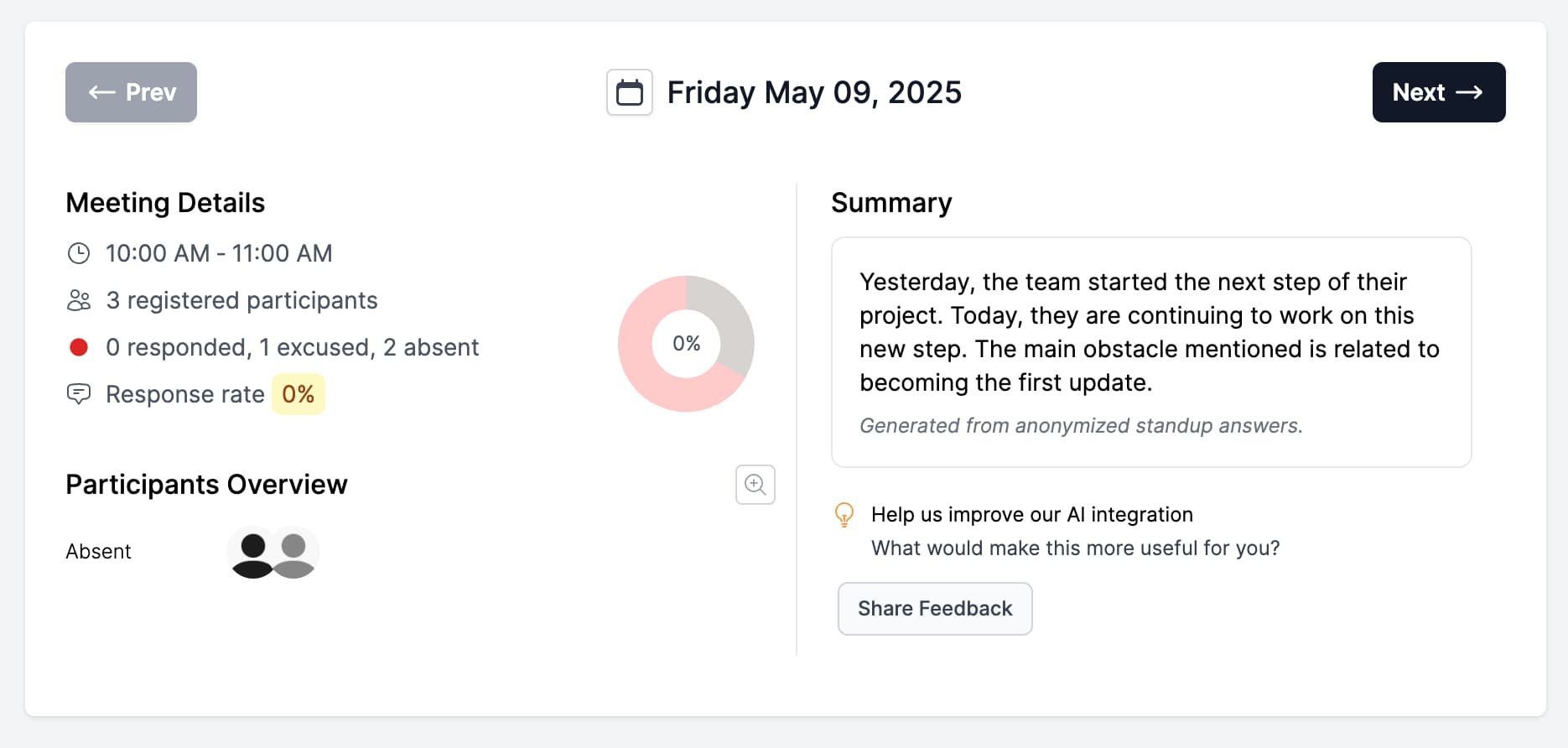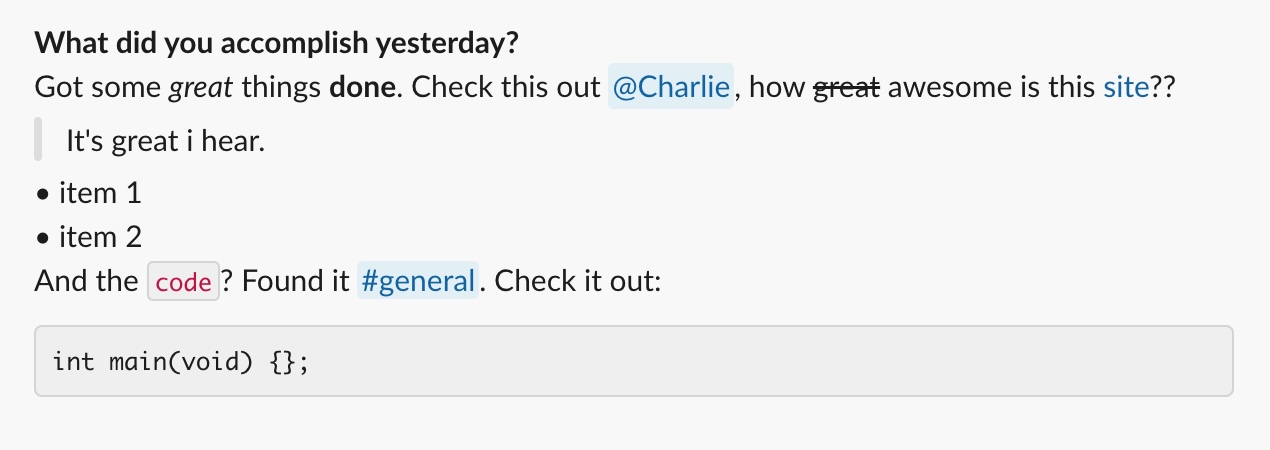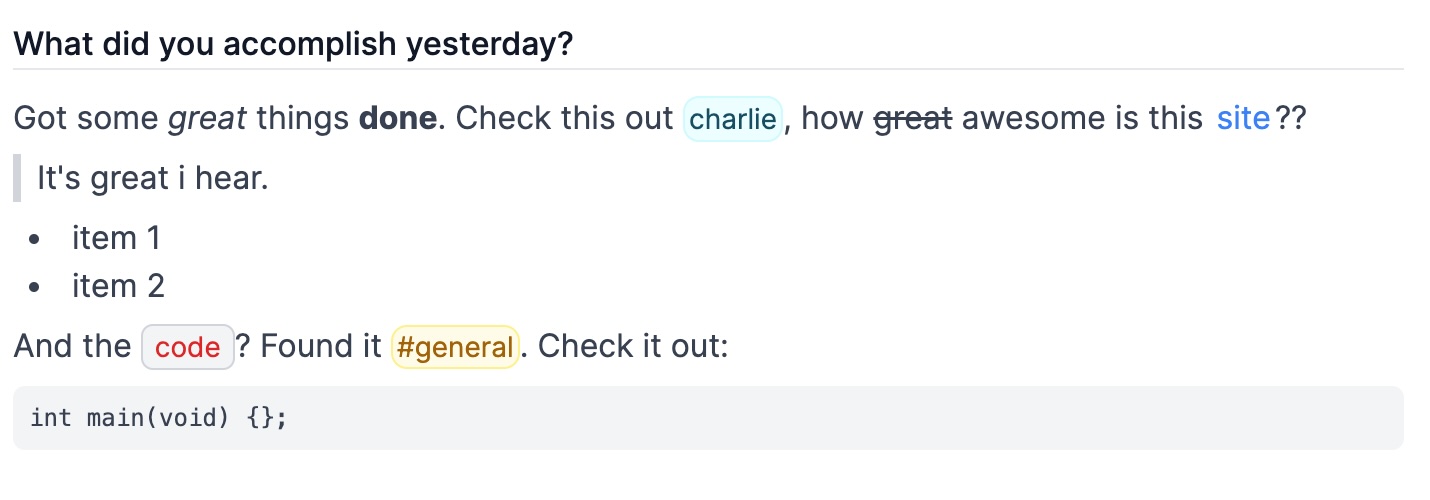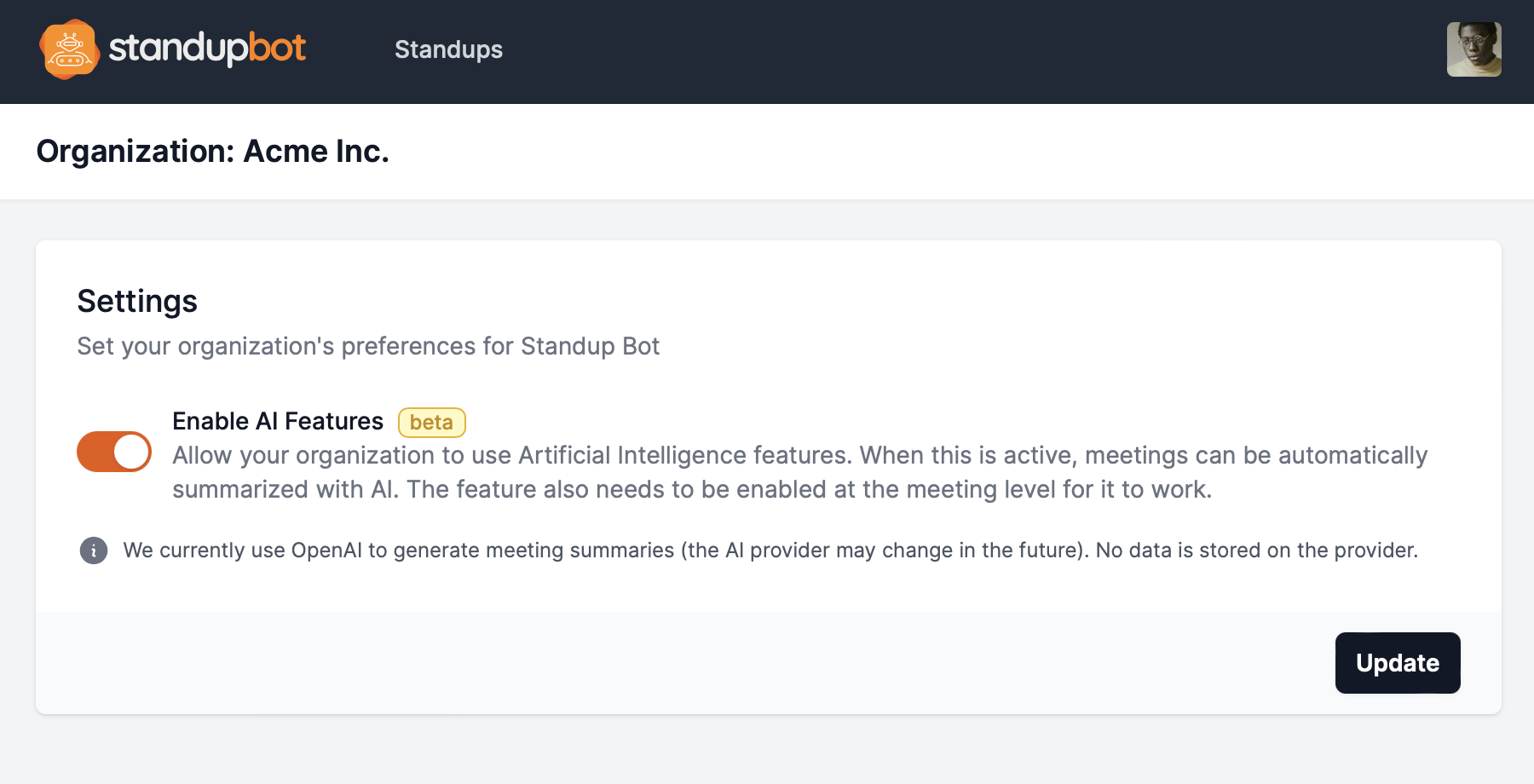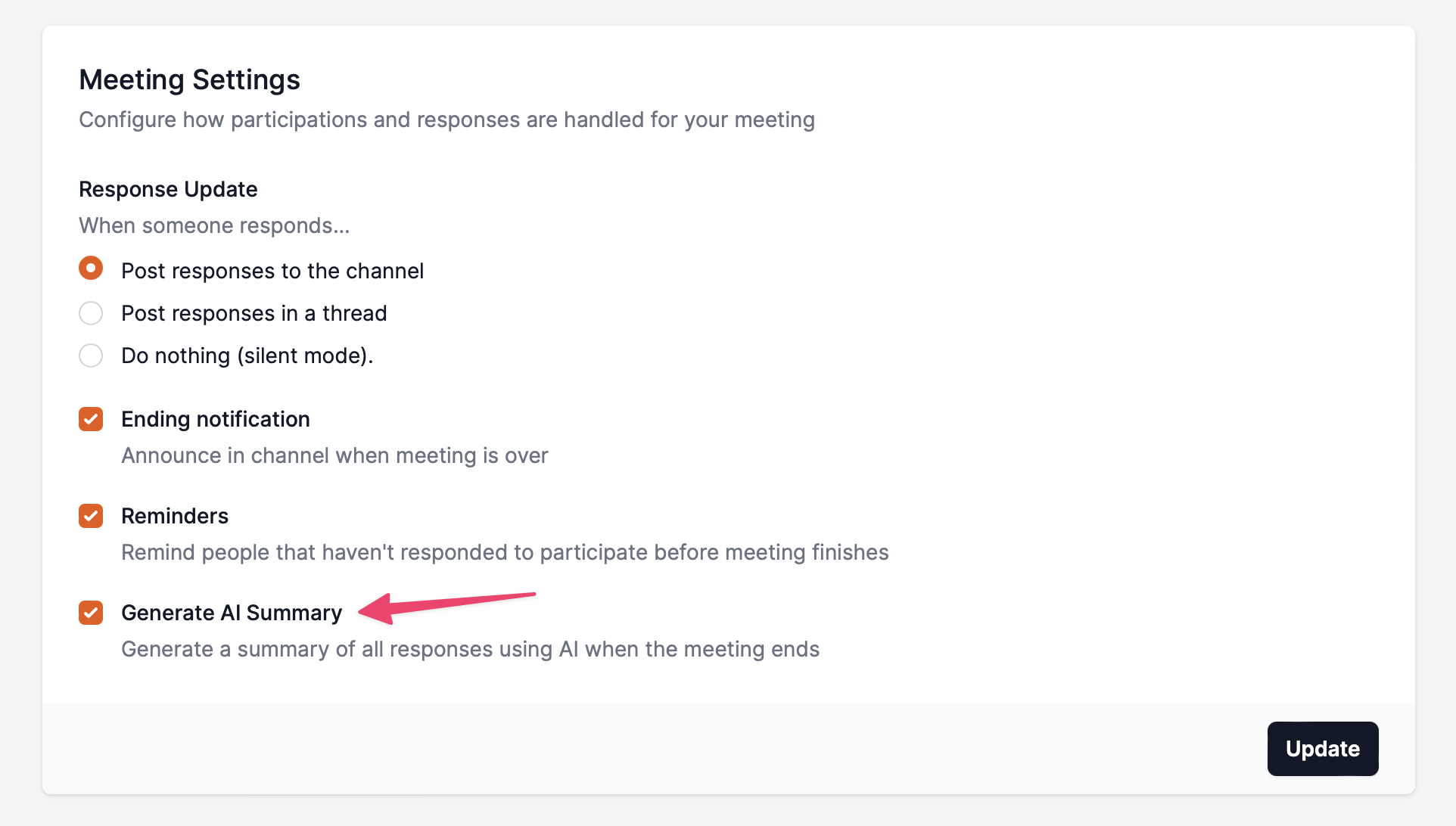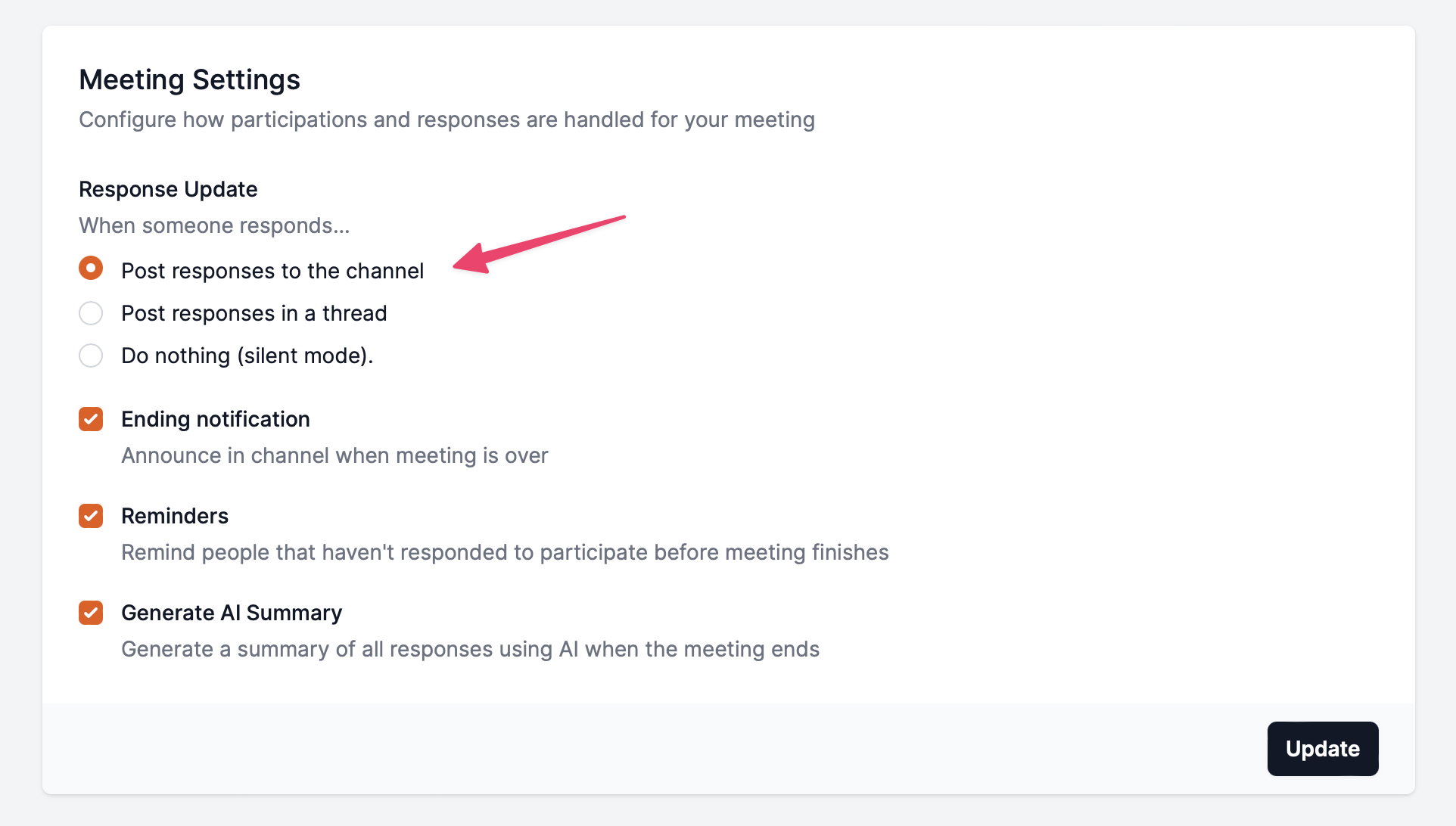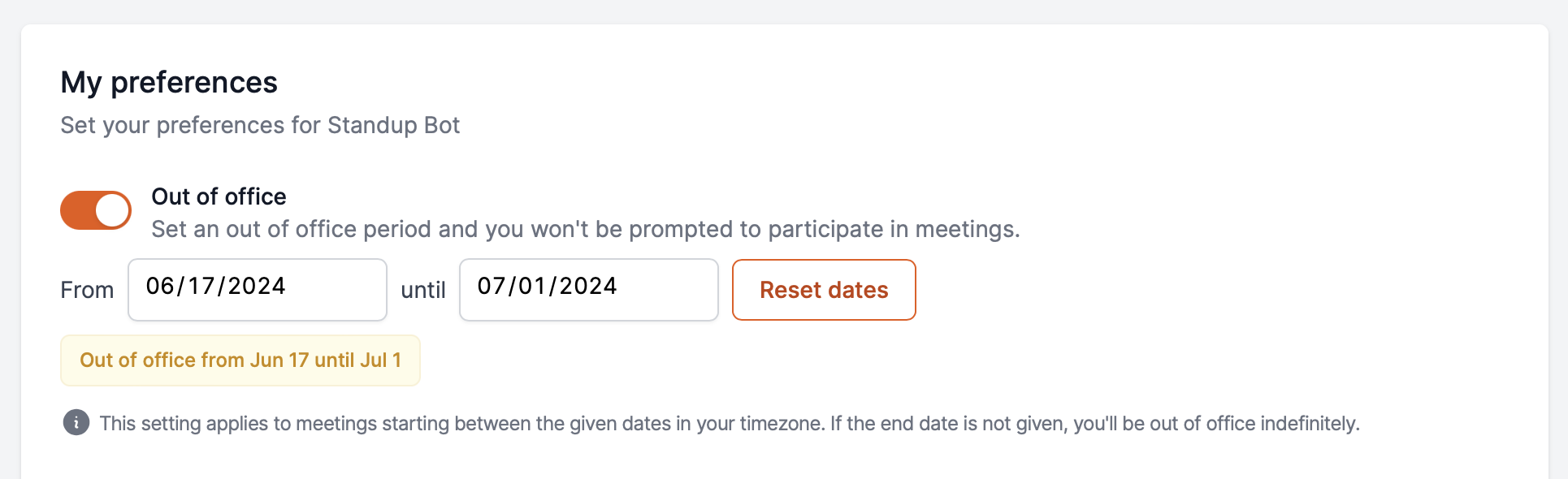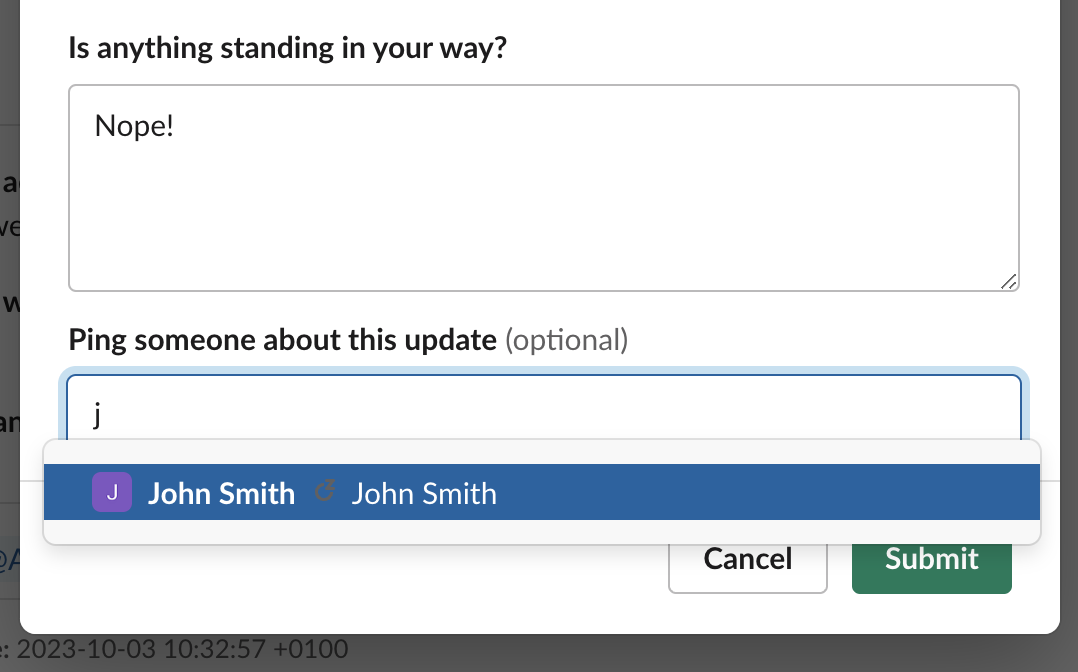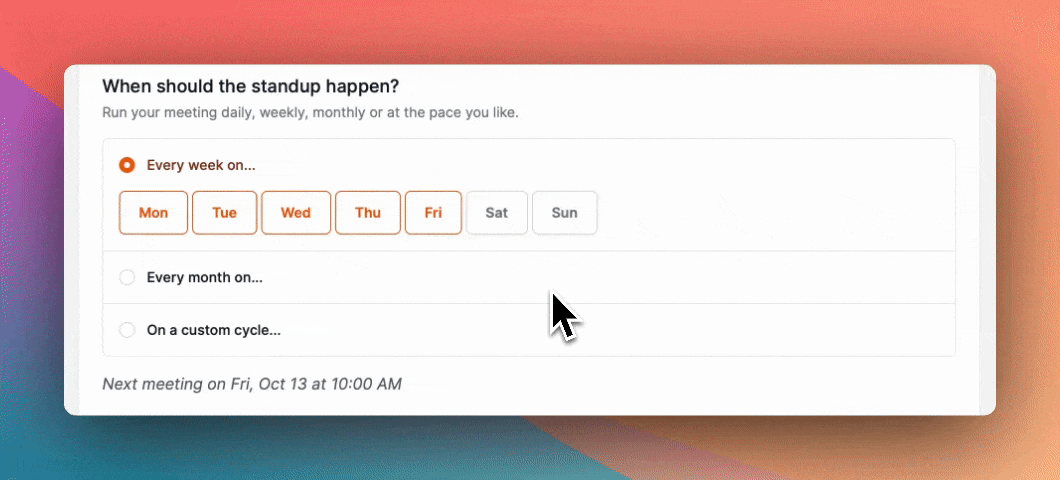Customizable AI Summary Options
AI summaries just got a lot more powerful! You can now customize how summaries are generated on a per-channel basis, tailoring them to your team's specific needs and communication style.
Here's what you can now configure:
- User-provided context: Add custom context to help the AI better understand your team's terminology, goals, or focus areas
- Past summaries as context: Allow the AI to reference previous summaries for more coherent and contextually aware updates over time
- Concise vs. Detailed modes: Choose between quick, high-level overviews or comprehensive, detailed summaries depending on your meeting type
Configure these options directly in your meeting settings:
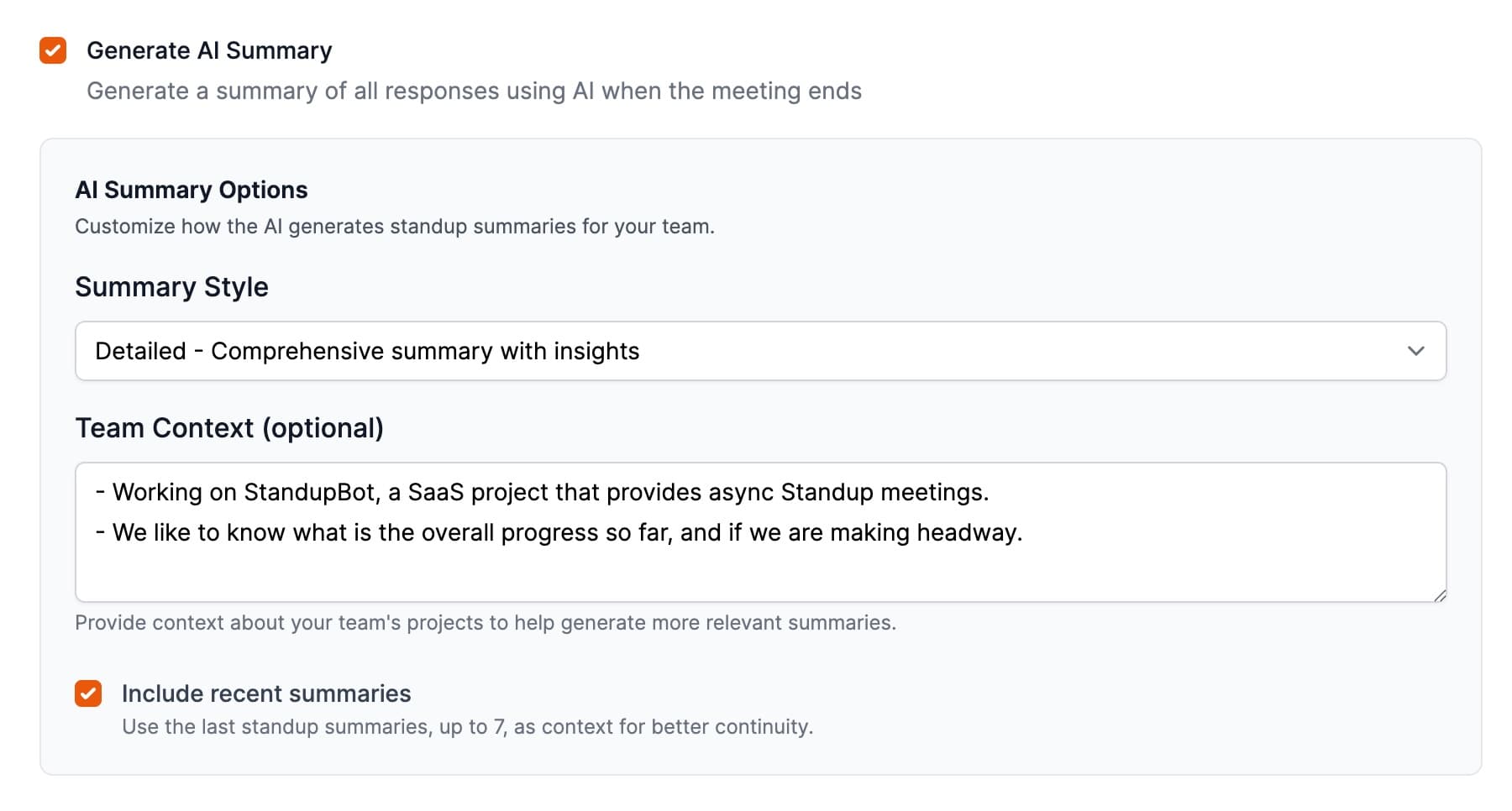
These new controls give you the flexibility to fine-tune AI summaries for different types of meetings—whether it's a quick daily standup that needs concise bullet points or a weekly sync that benefits from detailed analysis and historical context.
Also, we've upgraded to GPT-5, bringing improved accuracy and better understanding of team dynamics to all AI-generated summaries.
We'd love to hear your feedback on these AI features! Head over to our AI feedback form, or reach out to customer support anytime.