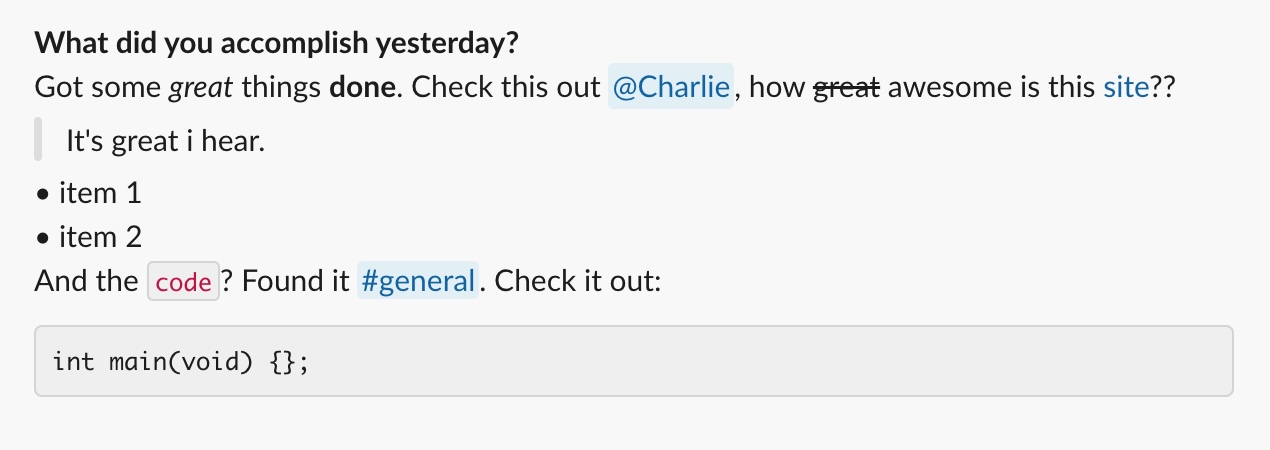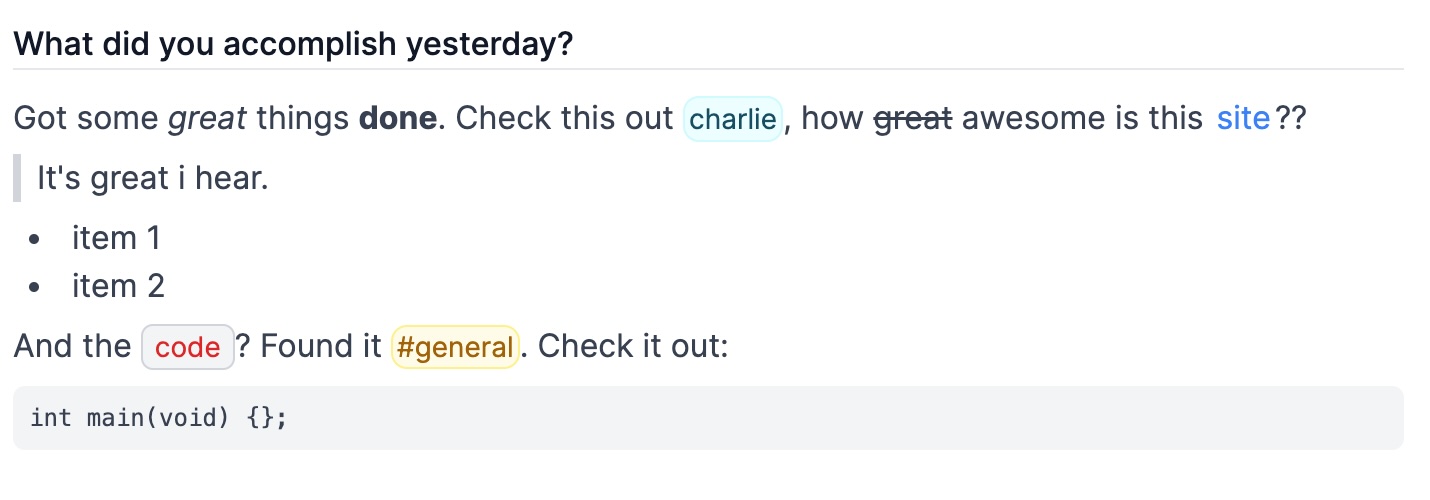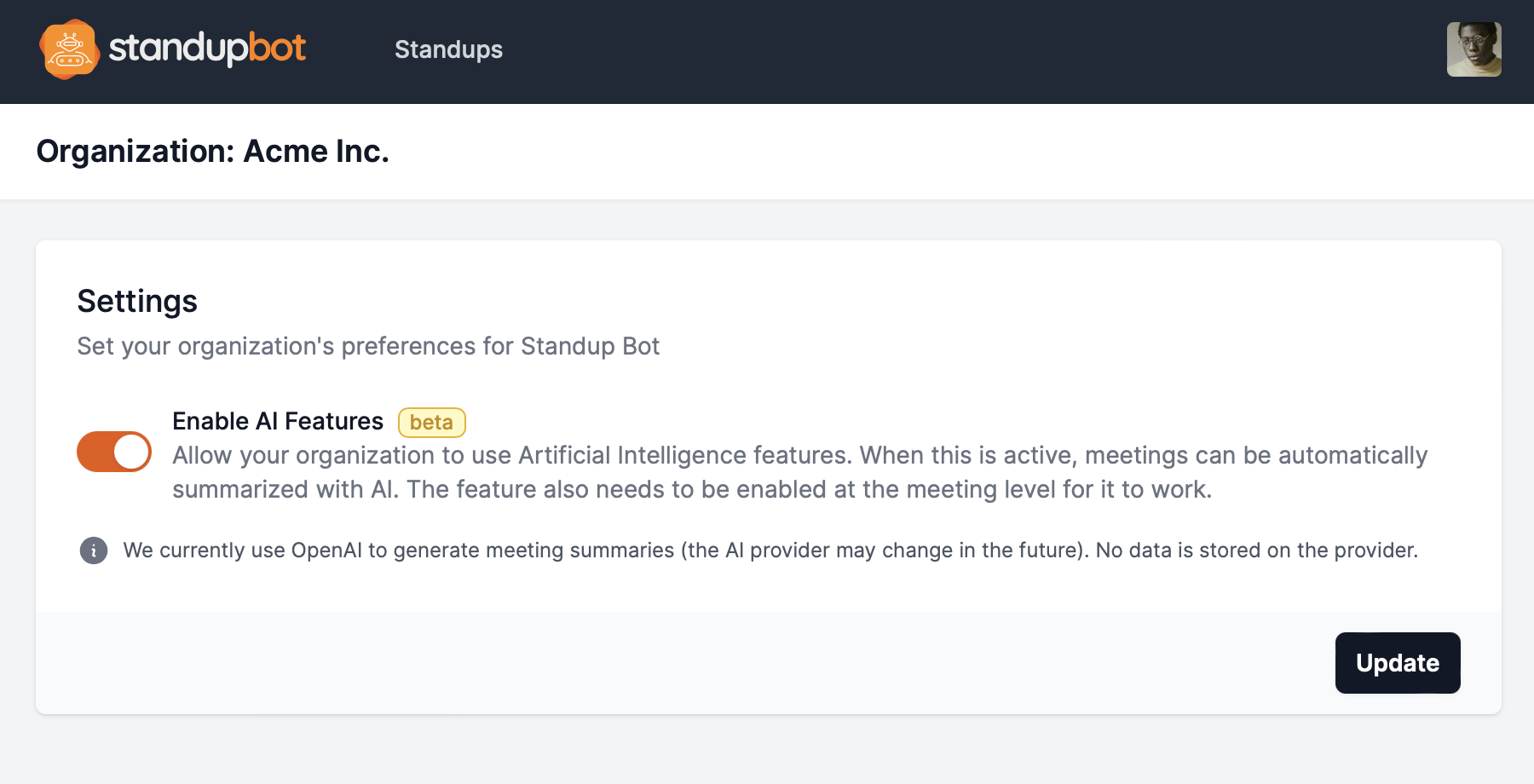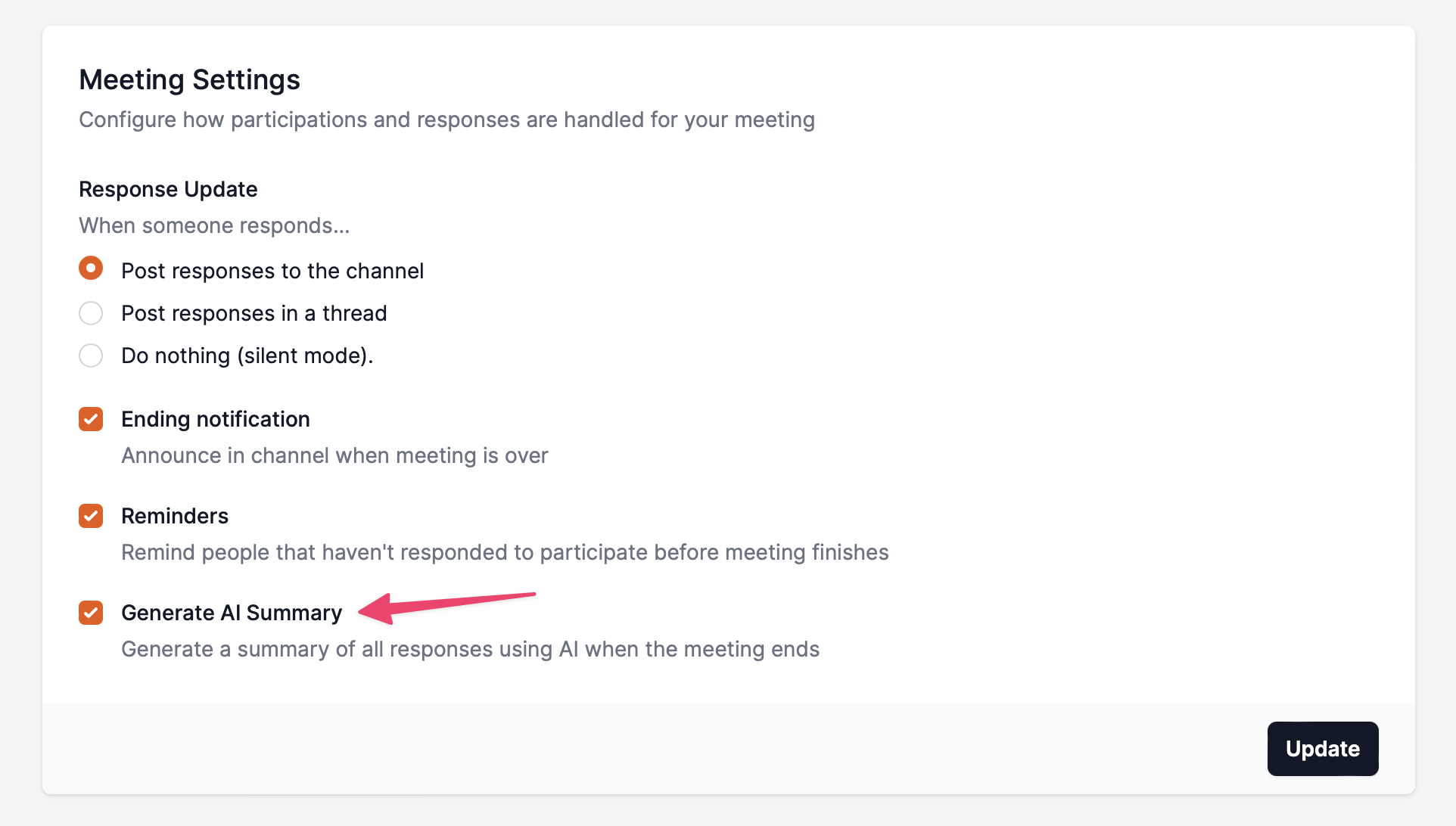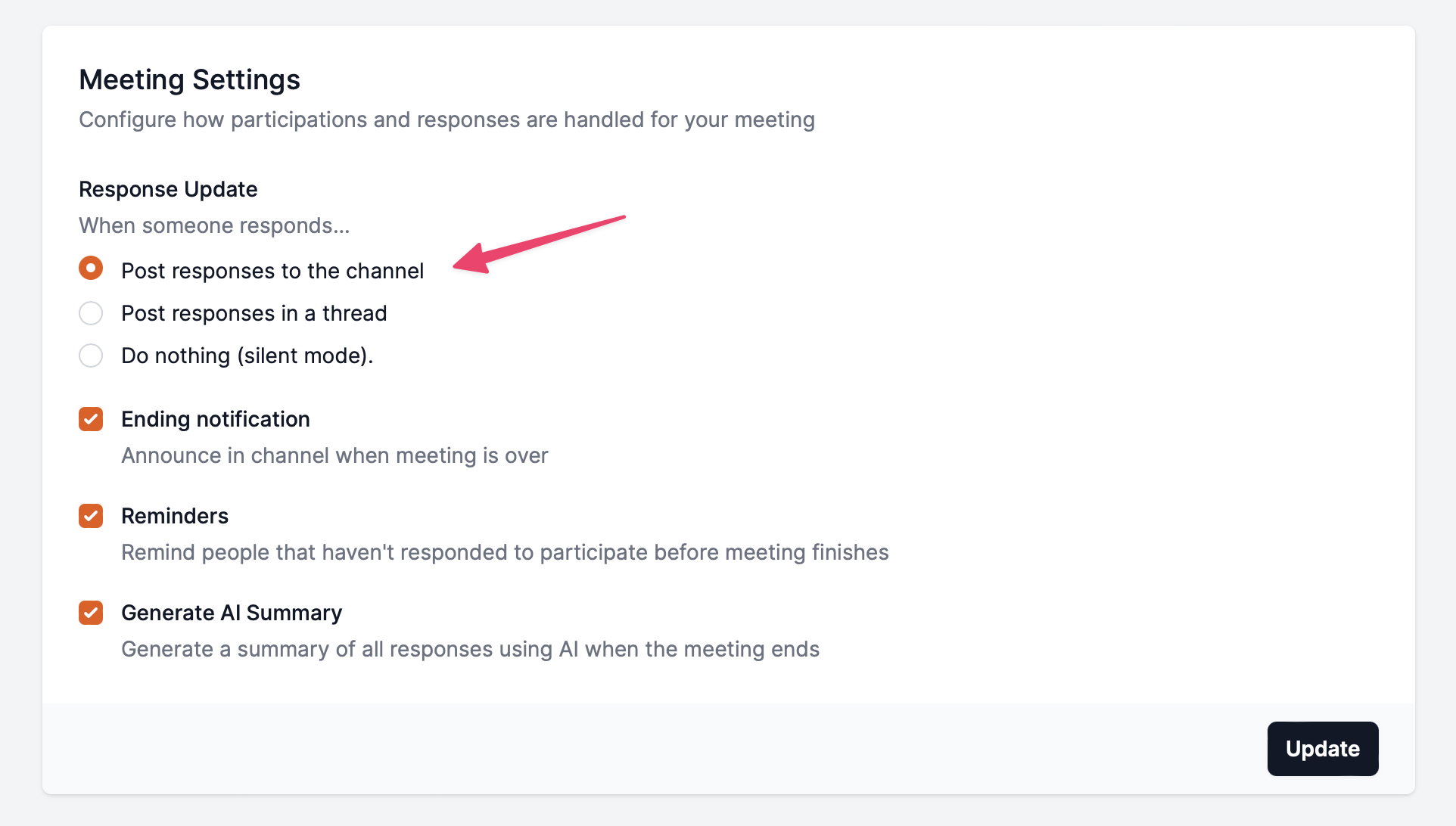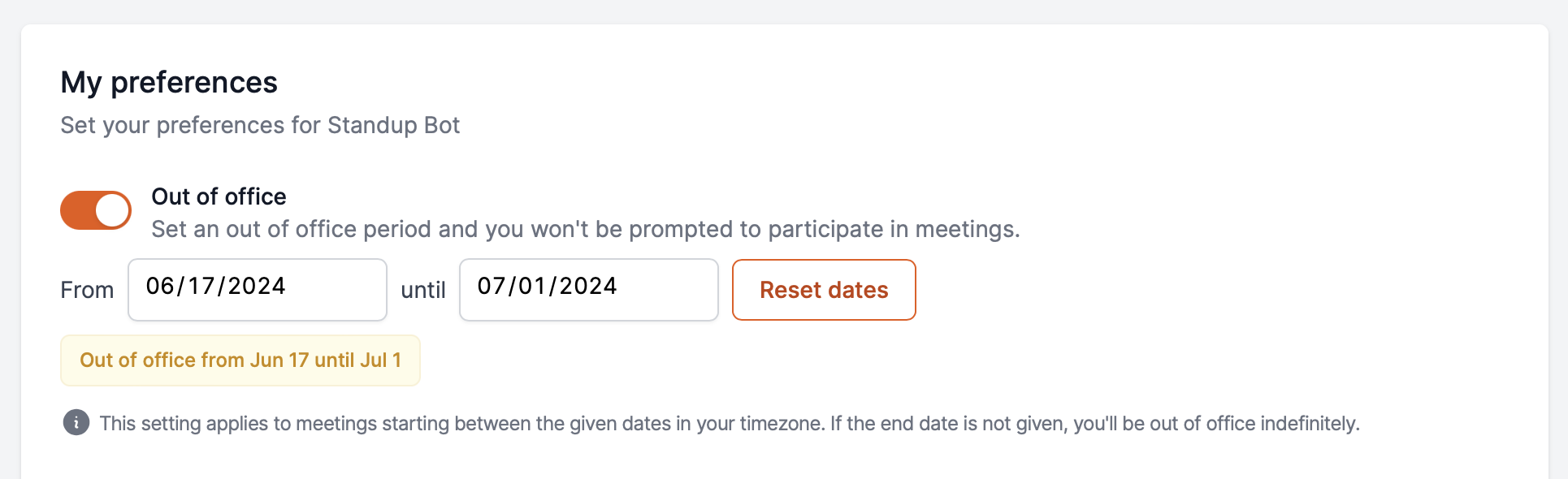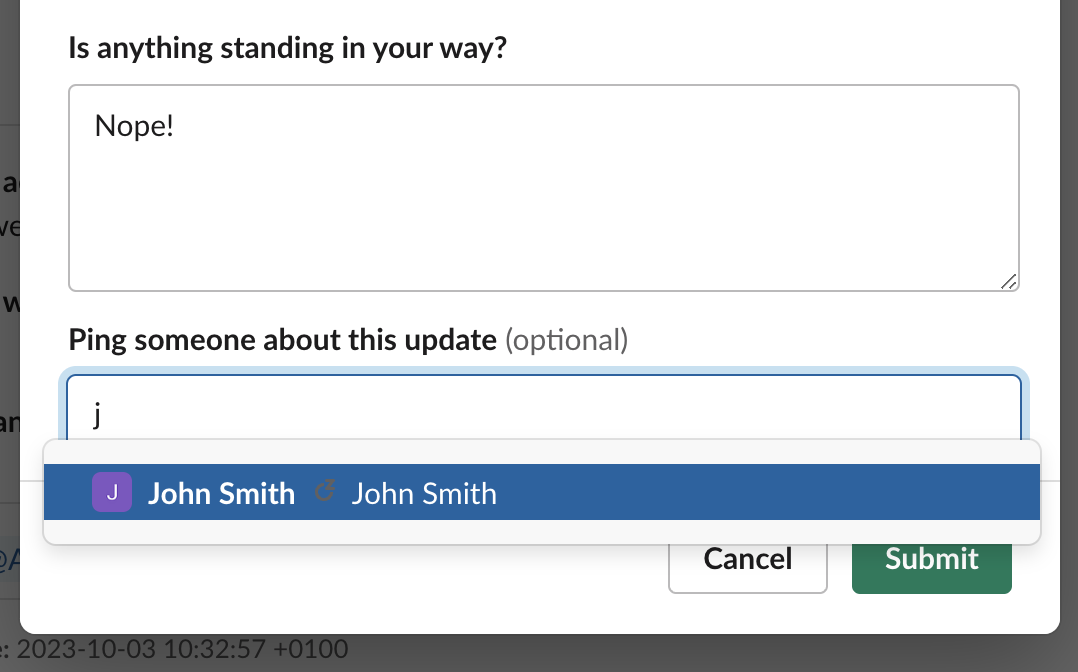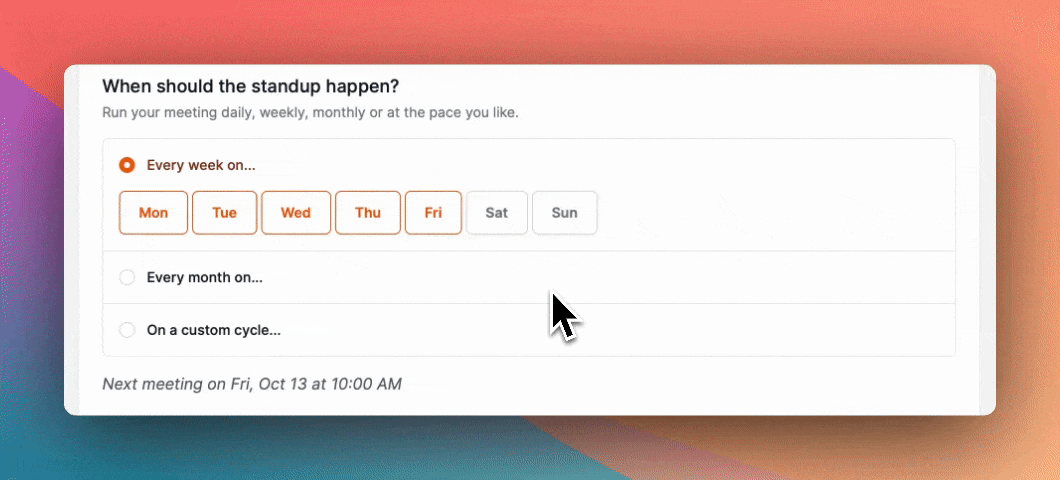UI And AI Improvements for Large Teams
Over the past few weeks, we've been focused on refining and enhancing the overall experience of the app, with special attention to making it smoother and more effective, especially for larger teams.
As a result, meeting overviews are now clearer and easier to read. Here's what we changed:
- Overviews are more focused and digestible
- Improved support for teams with 20+ members
- No more duplicate participants, just expand names with a click
Here is a peek at the UI:
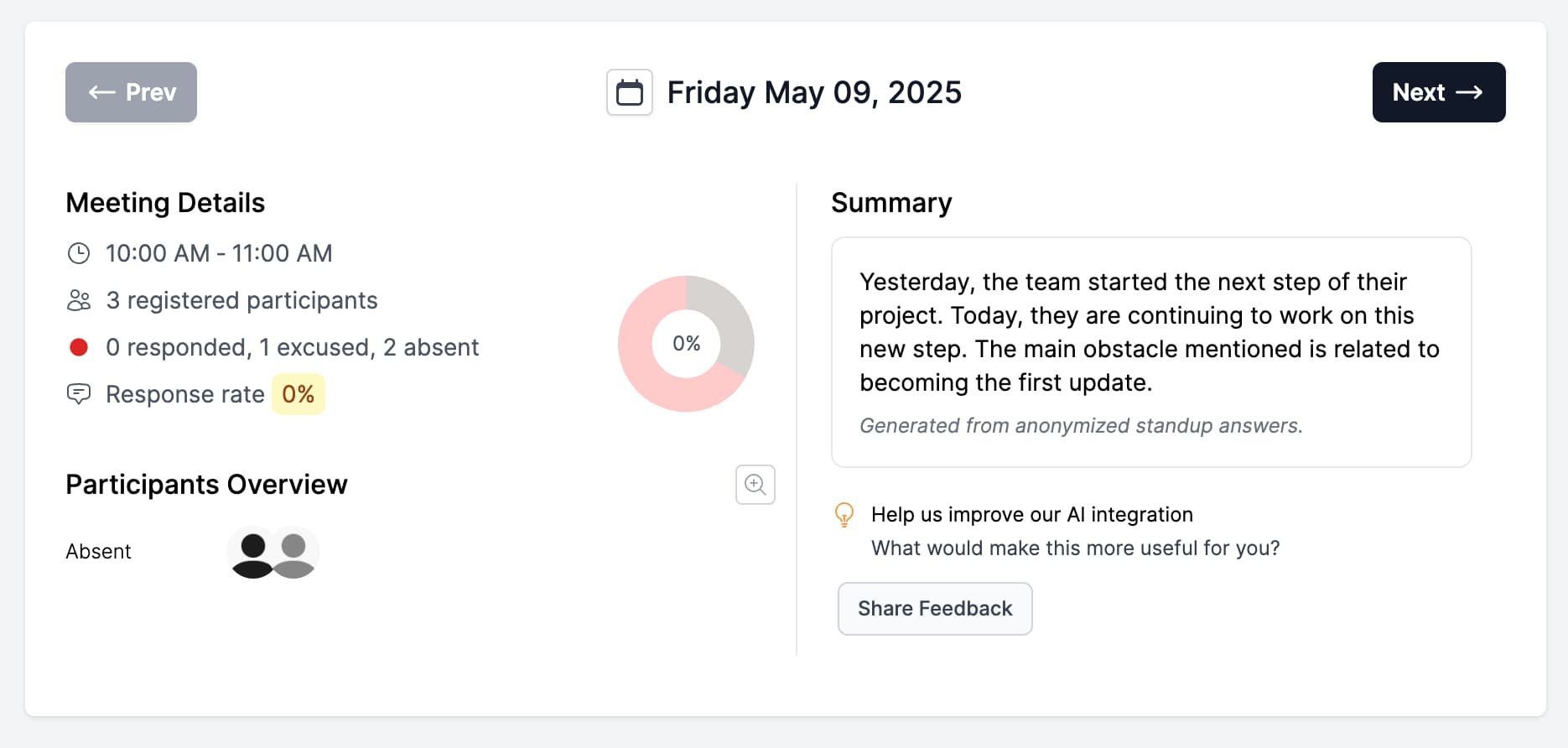
We’ve also upgraded our AI-powered summaries:
- It's now using the latest OpenAI 4.1 model
- Underlying support for multiple AI models (let us know if you want another, e.g., Claude)
- Better accuracy and relevance of summary generation
- Should now properly handle larger teams and longer responses
We hope these changes make meeting overviews and summaries more useful. Let us know what you think of the new layout or if you’d like support for another AI engine!