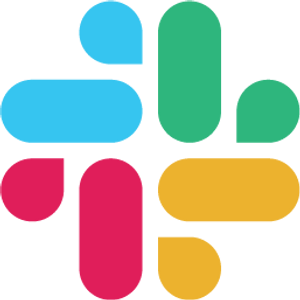Take a look under the hood
Engineering, marketing, support and sales teams around the globe use StandupBot everyday to stay connected with their remote teammates. Here’s how it works.
Fast setup, fully customizable
Setup
To create a standup, you simply click "New Channel" and follow the steps. We provide you a very common default setup to get you going quickly, but you can tweak it to your needs.
Right from Slack
Respond
Once you have a standup meeting scheduled, every team member in that channel will get a notice at the start time from StandupBot. Just click “Start”, and you’ll be prompted with a dialog to answer each question.
Catch up wherever you prefer
Receive
Standups can be displayed in their channel and followers will receive a notification of everyone’s answers (automatically summarized with AI if you want). You can also read standup reports from our web app or via email.
- Chat
- Web
Quickly manage what’s scheduled
Manage
The dashboard lists all your ongoing standups: one per channel. From here, you can view past meeting reports, manage participants & followers, change scheduling settings, or add a new standup for another channel.
- View past meeting reports
- Manage participants & followers
- Change scheduling settings
- Add or pause standups